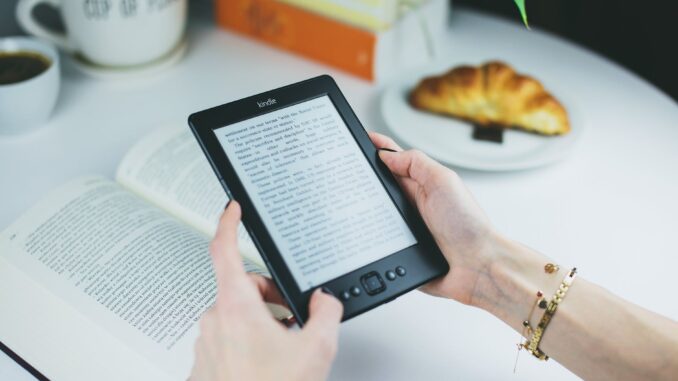
As an ardent reader, you may already be familiar with Amazon’s Kindle devices and their associated e-books. However, did you know that you don’t necessarily need a Kindle device to enjoy your Kindle books? Enter the Cloud Kindle Reader, a web app developed by Amazon that allows you to access your Kindle library right from your web browser. This guide will walk you through everything you need to know about the Cloud Kindle Reader and how to get started using it.
What is Cloud Kindle Reader?
The Cloud Kindle Reader is essentially a browser-based e-book reader. It allows you to read your Kindle books on your mobile or desktop browser. This means you can access your Kindle library without needing a Kindle e-reader or the Kindle app. It’s an HTML5-based web app developed by Amazon, making it accessible from virtually any modern web browser.
The main advantage of the Cloud Kindle Reader is its convenience. You can use it on any computer, tablet, or phone, as long as you have an internet connection. Plus, it’s free and easy to use.
How to Access the Cloud Kindle Reader
To start using the Cloud Kindle Reader, visit read.amazon.com on your web browser. You’ll be prompted to sign in with your Amazon account. If you don’t have one yet, you can easily create one.
Once you’ve signed in, you’ll have access to your entire Kindle library. You can browse through your collection, select a book, and start reading right away. Any book you’ve purchased through the Kindle Store will automatically appear in your Cloud Kindle Reader library.
Reading with Cloud Kindle Reader
Reading on the Cloud Kindle Reader is a straightforward process. Once you’ve opened a book, you can navigate through the pages by clicking the arrows on the sides of the screen or using the arrow keys on your keyboard.
One of the great features of the Cloud Kindle Reader is the ability to customize your reading experience. You can adjust the font size, choose a different background color, and even select your preferred typeface. There’s also a built-in dictionary that lets you look up words without leaving the page.
Buying, Syncing, and Removing Content
The Cloud Kindle Reader isn’t just for reading — you can also use it to buy new books. Just click on the “Store” button at the top of the screen to browse the Kindle Store. Any book you buy will automatically be added to your library and synced across all your devices.
Syncing is one of the key features of the Cloud Kindle Reader. This means that you can start reading a book on one device and pick up where you left off on another. Your bookmarks, notes, and highlights are also synced, so you’ll always have them at your fingertips.
If your library is getting too crowded, you can remove books from the Cloud Kindle Reader. However, keep in mind that this won’t delete the book from your Amazon account. It will simply remove it from your cloud library. If you want to read the book again in the future, you can easily download it again.
Troubleshooting Common Issues
Like any software, the Cloud Kindle Reader may sometimes encounter issues. If you’re having trouble with the app, Amazon provides a dedicated help page where you can find solutions to common problems.
The Cloud Kindle Reader is a versatile and convenient tool for any book lover. Whether you’re a dedicated Kindle user or just someone who enjoys a good read, the Cloud Kindle Reader offers a seamless reading experience right in your web browser.
The Cloud Kindle Reader is an efficient and easily accessible tool that transcends the need for physical Kindle devices or applications. It offers the flexibility to read from anywhere, anytime, with the added benefit of customization and synchronization across devices. Whether you’re an avid reader or a casual one, it promises a seamless and enjoyable reading experience, transforming the way you engage with your Kindle books. So why wait? Give the Cloud Kindle Reader a try and immerse yourself in the world of e-books wherever you are, right from your browser.
Subscribe for Amazing Deals
If you are looking to expand your e-book collection without breaking the bank, eReaderPerks is a fantastic resource. We offer a curated selection of specially priced deals each morning, allowing you to explore an array of books within your preferred genres. Subscribing to eReaderPerks is as simple as providing your email address and choosing your preferred genres, after which you’ll receive a daily roundup of personalized bargains from authors you know and love. This service is an excellent way to dive into new literary adventures at a significantly reduced cost. In essence, eReaderPerks combines the joy of reading with the thrill of finding a great deal, making it a must-try for all book enthusiasts.
We deliver the latest top-rated ebook deals in over 30 genres. We update the website with the very latest gems throughout the day. Find your next favorite author for FREE OR ALMOST FREE! Subscribe today!
Frequently Asked Questions
Q1: What is the Cloud Kindle Reader?
A1: The Cloud Kindle Reader is a web-based application that allows you to read your Kindle books directly from your mobile or desktop browser without requiring a Kindle e-reader or the Kindle app.
Q2: How do I access Cloud Kindle Reader?
A2: Visit amazon.com and sign in with your Amazon account. If you don’t have an Amazon account, you’ll need to create one first.
Q3: Can I customize my reading experience in Cloud Kindle Reader?
A3: Yes, you can adjust the font size, choose a different background color, and select your preferred typeface. The Cloud Kindle Reader also includes a built-in dictionary for word lookups.
Q4: Can I buy new books directly from Cloud Kindle Reader?
A4: Yes, just click on the “Store” button at the top of the screen to browse the Kindle Store. Any books you purchase will be automatically added to your library.
Q5: Does Cloud Kindle Reader sync across devices?
A5: Yes, when you start reading a book on one device, you can pick up where you left off on another. Your bookmarks, notes, and highlights are also synced.
Q6: How do I remove books from my Cloud Kindle Reader?
A6: You can remove books from your cloud library, but remember this won’t delete the book from your Amazon account. If you want to read the book in the future, you can simply download it again.
Q7: What should I do if I have a tech problem with Cloud Kindle Reader?
A7: Amazon provides a dedicated help page to find solutions for common problems with the Cloud Kindle Reader.

