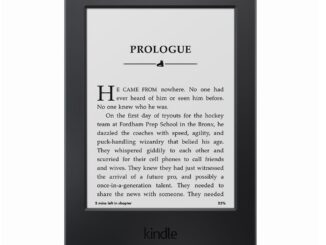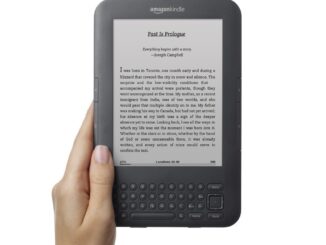Oh, I love my Kindle Fire!
The new Kindle Fire is packed with a horde of cool features at a surprisingly low price, and bottom line (short of a few idiosyncrasies) it’s a boon for the book enthusiast, the tablet novice, and the student who needs/wants more than just a textbook reader.
Features
The Kindle Fire is a full-color, multi-touch, dual-core processor tablet with a fantastic resolution of 1024X600 pixels and 16 million colors on a 7 inch display screen.
It’s Wifi-enabled and runs a customized Android 2.3 Gingerbread OS accompanied by Amazon’s Whispersync technology that applies to videos too. Like other Kindles, you pick up where you left off on your book or music or movie, eliminating the need to remember the last page you read in your book and making life just a tad bit easier.
The Kindle Fire offers an array of services like Web, email, movies, music, apps, games, e-books, free cloud storage and Kindle owners’ Lending Library. For people like me who can’t get enough of books, it offers a big bang for the buck. It’s great for video and music, too but where is the volume control? I think it’s weird not to offer volume control on a device to play music/videos.
But reading books is pure bliss with the Fire’s incredible display. It comes with a Gorilla Glass which makes for a super clear display (and helps protect from scratches), and has a rubber-backed panel which prevents it from slipping from your hands.
As an e-book reader, the Kindle Fire really shines as it can handle all kinds of books and magazines, comics, audio books, etc.
It is interesting to note that, along with a large collection of other comics, Amazon has an exclusive deal with DC Comics to publish comics for the Fire. Cool! The “panel-by panel” feature lets you scroll through different panels and zoom in on them.
Reading magazines is a tad difficult though, because with the 7 inch screen I have to zoom everything. There are two views for reading magazines that the Fire provides: the Full Text view to read just the articles and the Page View to see the magazine as it is. Nevertheless, you have to keep zooming in on each article to read it. It’s annoying but with a 7” screen, there is only so much you can do.
The Kindle Fire has a great back lit display which allows me to read in complete darkness—I love that I can ditch the case and external lights with their battery sucking ways.
It’s a little heavy (14.6 ounces) as compared to other Kindle versions. But since it is back lit, I don’t use a case or a light so overall it is comparative in weight to previous models.
It has 8GB worth of data storage which basically comes down to around 7 due to the space taken up by the operating system. Nevertheless, it is still a ton of storage. I can store up to 7 movies, 700 songs and about 6000 books. However, if more is needed, I can use the Cloud storage technology for 5GB of more space, and it can be upgraded as needed.
The Kindle comes with a headphone jack and a micro-USB port to charge battery and transfer files. But no Bluetooth. The battery life is more or less okay. Compared to a month-long life in other Kindles, this one just claims 8 hours, which seems about right in my experience.
Web Browsing
Web-browsing is much improved in the Kindle Fire. I was looking forward to using the new Amazon Silk browser introduced in the Fire which claimed to be faster than past browsers. It could hardly be slower! I really don’t care for the browser in previous Kindle models. Although I didn’t find it super fast, Amazon’s Silk is faster than older models and is so much easier to use. It is nice that it is backed by a customized Android and the Cloud network.
I like the Fire’s user interface. The OS is easy to navigate. The Whispersync works well and touchscreen is really responsive. The files and folders are displayed in a carousel format and the apps are very fast and accurate. As of the date of this writing, the Amazon App Store has only a fraction of the available apps for the Fire, but this is something I think will change with time.
It has a one-year warranty and service is included and can be extended.
Summary
On the whole, the Fire is an awesome, feature-packed tablet that has potential to transform the e-book reader-tablet market. It is feature-packed for a very reasonable price. Although it has a few drawbacks in the lack of a Bluetooth and a volume button (what’s up with that?), the small(er) screen and the placement of the power button at the bottom, these drawbacks seem trivial in the face of the other amazing things it offers. Amazon has the Kindle Fire for sale here.