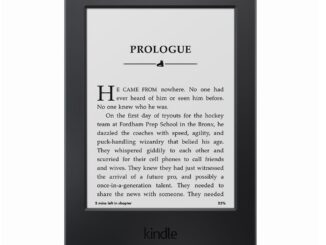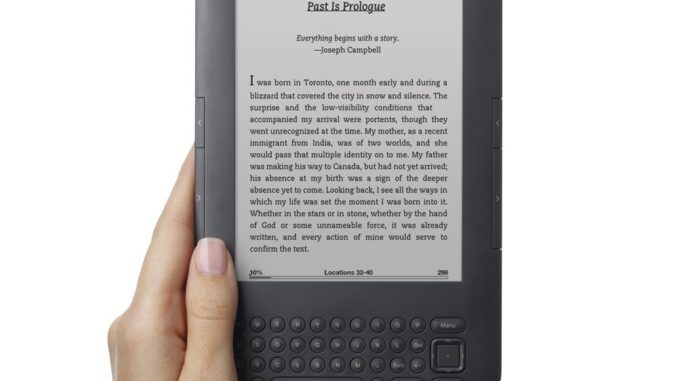
The Kindle Keyboard (with 6” E Ink Display) belongs to the third generation of Kindle e-book readers. Available in two colors – White and Graphite, the Kindle keyboard kit includes a Quick Start Guide which is helpful if it’s your first Kindle to become familiar with the device and it’s functionalities. Also included, U.S. power adapter,, a USB 2.0 cable and a rechargeable battery. The kindle Keyboard 6” E Ink Display also known as Kindle 3 is also available with the additional feature of 3G.
Keyboard
The keyboard below the 6” display is pretty user friendly as the arrangement of the keys on the Kindle Keyboard is very much similar to that on a computer’s keyboard. This makes it easier to make notes while reading. I really like the keyboard shortcuts which speeds up the navigation process.
Enhancements
Unlike the previous versions of Kindle, Kindle Keyboard supports audio file formats like Audible (Audible enhanced (AA, AAX)) and MP3 apart from the other content formats of txt, pdf, doc, Kindle (AZW), unprotected MOBI, html, jpeg, gif, png, bmp through conversion and PRC natively.
The 3.5mm stereo audio jack and the rear-mounted stereo speakers provide good quality audio output. The USB port of Kindle can be used to connect both the U.S power adapter as well as the USB cable to charge the Kindle Keyboard using a computer.
Display
Similar to it’s predecessor, Kindle Keyboard provides eight font sizes and three font styles to choose from. The font hinting feature enables better display of content when using smaller font sizes. With all the features like fast page turns, full image zoom, support for Non-Latin characters, manual rotation of display from portrait to landscape etc which are also available in the previous versions of Kindle e-book readers make the Kindle Keyboard similar to the previous versions.
Other Features
The built-in dictionary of Kindle Keyboard is great with its over 250,000 definitions available at the touch of a finger.
With the 3G version of the Kindle Keyboard, searching the web is now fast and easy.
Apart from the millions of e-books the readers can get access to, the new Kindle Keyboard supports over 60,000 audio books.
The Kindle Keyboard can read. Read-to-Me is an experimental feature introduced in the Kindle Keyboard. Kindle Keyboard can now read a favorite book, magazines, and blog all with excellent clarity. When Kindle reads, it takes care of turning the pages.
The Kindle Keyboard plays music. Transfer favorite music from a computer to the Kindle Keyboard to listen to music while reading. Or, turn on the Voice Guide in the settings menu to have the Text-to-Speech feature to read aloud the item descriptions, menu options, content listings etc.
Specs
Here are the technical details of the Kindle Keyboard:
Resolution
Kindle Keyboard 6” E Ink Display is optimized with proprietary waveform and font technology. It offers a 600 x 800 pixel resolution at 167 ppi, 16-level gray scale. The font hinting technology makes reading smaller fonts clear and crisp.
Weight and Size
Weighing a little more than it’s predecessor, Kindle Keyboard 6” E Ink Display is around 8.5 ounces. This is around 241 grams. The Kindle Keyboard with 3G features weighs 8.7 ounces or 247 grams approximately. It’s light weight and dimension of 7.5” x 4.8” x 0.335” i.e., 190mm x 123mm x 8.5mm makes it easy to carry the Kindle Keyboard almost anywhere.
Storage capacity and options
In addition to the free cloud storage for all Amazon content that Amazon gives to all versions of Kindle, the Kindle Keyboard has an internal (on device) storage capacity of 4GB of which a whooping 3GB is available for storing user content.
Battery Life
The battery life of Kindle Keyboard surpasses those offered by other products like a smart phone, lap top or tablet. Once fully charged, the Kindle Keyboard can maintain its charge for a very generous two months provided the wireless is off and reading is limited to half an hour per day. This is the longest battery life of any other Kindle versions.
The Kindle Keyboard takes a charge via the U.S power adapter or the USB cable and is fully charged in about 4.5 hours. With the wireless always on, the charge will last about ten days.
Connectivity
The Kindle Keyboard comes with built-in WiFi connectivity. With free access to AT&T hotspots across US, the Kindle Keyboard also supports all WiFi networks and hotspots that use the 802.11b, 802.11g or 802.11n standard which supports WEP, WPA and WPA2.
The Kindle Keyboard 3G offers the additional benefit of 3G connectivity. Browsing the net using the 3G needs no passwords. Also, since Amazon pays for 3G wireless connectivity for US users in the US, there are no monthly bills.
Web Browser
The Webkit based experimental browser available on the Kindle Keyboard. It is called experimental for a reason. It is pretty slow and navigating is a pain. To speed speed it up a bit, try reading without images. Select ‘article mode’ to do this. Until there are great improvements, I do not recommend browsing the internet with a Kindle.
Warranty & Service options
As always, contacting Amazon is easy using one of the toll free numbers provided by them or leaving a message online through the Kindle support pages to take advantage of the one-year limited warranty and service.
My Bottom Line
The Bottom Line Overall, I really like my Kindle Keyboard! I won’t be browsing the internet with it but for downloading and reading ebooks, it is one of my favorites for the clear display, built-in WiFi and super long battery life. It’s available for purchase on Amazon here.