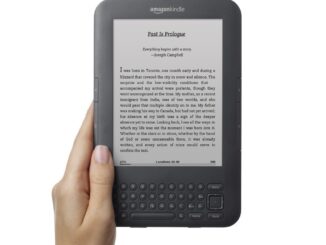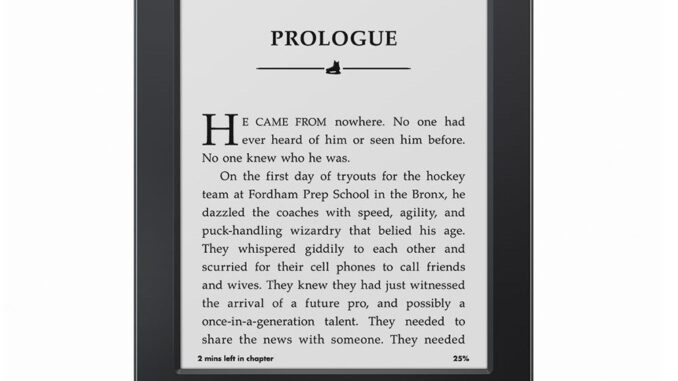
In this age of rapidly changing technology, more and more gadgets are being introduced worldwide, be it smartphones, laptops, tablets or e-book readers. Not just that, there are a whole lot of different versions of a single brand, which makes it difficult to know the right fit.
After working with the Kindle 6”, here are my thoughts:
Great Display
What’s great is that this e-book reader is equipped with the E-Ink technology which makes it feel like I’m reading a real book. The display is amazing. For reading, E-Ink technology is far better than the LCD, in the sense that it looks like real paper and reflects light and isn’t hard on the eyes. I can easily read outside under the bright sun. There’s no backlighting mechanism, no glares, and, in addition to a crystal clear display, the batteries last a long time.
I really do notice a difference when it comes to eye strain with the E-Ink technology vs LCD. I can read in any position, whichever angle I read my viewing experience will be the same. It gives better image quality, so the letters appear sharp, crisp and clear. I read for hours at a time sometimes and my eyes never feel strained with this display.
Lightweight
It’s also very light as compared to other models. I was amazed how sleek and light it is than the other kindles. It just weighs 5.98 ounces! I can hold it in one hand.
Storage/Wi-Fi
This e-book reader has an internal storage capacity of 2GB, so I can store around 1400 books. Plenty for me, although this much storage may not be enough for some. If additional storage is needed, the cloud is available.
Wifi technology is a necessity these days, and I believe no gadget can compete without it. Wifi in this e-book reader supports both public and private networks and hotspots. I can download a book in just 60 seconds, it’s that fast! So whether I am at home or in a café, airport etc. I don’t need to worry, as I’m always connected to my favourite authors.
Battery Life
The Kindle 6” E-ink display offers a battery life up to one month with wireless off and even if the wifi is on, it lasts a decent 3 weeks. But, the battery life will vary with heavy wireless use. The battery charges in about 3 hours with the USB 2.0 cable connected to a computer. Alternatively, the U.S. power adapter is included in the package.
Ease of Use
Navigating through the e-book reader is super easy. For turning to the next page of the book , there is one button on each side of the kindle. So I can easily browse forward and backward with the same hand with which I am holding the device. At the leftmost is the back button, which is frequently used to go a step back. Next to it is the keyboard button. It will be mainly useful typing in search boxes in the browser. The keyboard is not of much use as this kindle is predominantly a reading device. Along the right, is the menu button which takes you to the main menu of the e-book reader and allows you to perform other functions. Then there is the home button, through which you can access all documents in your e-book reader. The last button is situated in the bottom edge of the kindle, which is the power/sleep button. A slight press pushes it to the sleep mode, and you’ll see a still image on the background. Just push it slightly again and it wakes up. Pressing it for longer will switch the device on and off.
It includes a built-in dictionary so you can access word meanings or definitions easily.
I can adjust the text sizes and alter font choices in this kindle as per your requirement with just the push of a button. I can organize your library into various categories favorite authors, or recently read etc. That way I can easily access whatever book you feel like reading. I can protect you kindle with a password. The Kindle user guide is pre-installed in the device which is very nice as I get to know the device. Kindle provides a one year limited warranty for this device. You can purchase it here.
To Summarize
A great tablet that I highly recommend!